 |
Follow
the steps carefully –
- Open run by pressing ( windows button + R ) .

- Type cmd and hit enter .

- Now command prompt will open , type there ipconfig .
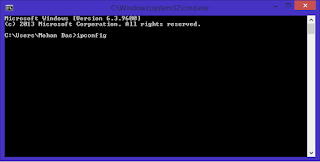
- Now you can see your IP(Internet Protocol) address and even type of connection you are connected to .

- That’s it!
Thus by
following simple steps you got to know your IP address along with subnet mask
and default gateway .
Hope you
liked the post! For any types of query regarding this feel free to comment
below .
Comments
Post a Comment